Our Services
AccessEAP provides comprehensive EAP Services designed to support every level of your organisation. Our EAP Services range from employee counselling and leadership coaching to urgent crisis response and organisation-wide wellbeing programs. Delivered across Australia and internationally through our expert network, we help workplaces create healthier, more engaged, and resilient teams.
Employee Support Services
With flexible options including phone, video, and in-person sessions, our services are designed to meet employees wherever they are, providing timely and confidential support when it matters most.
Urgent Response Services
When a crisis impacts your workplace, support is essential. Our services provide trauma-informed care to help employees recover, rebuild, and return to work with confidence.
Organisation Support Services
From mental health awareness training to communication workshops, our programs are designed to empower organisations with targeted programs that strengthen workplace culture and employee wellbeing.
Leadership Support Services
Our leadership services are designed to help with build confidence, enhance decision-making skills, and foster a confident, supportive, and high-performing workplace culture.
The ‘Get in Touch’ section template has been added here. To make changes, please use the Templates/Template Builder.